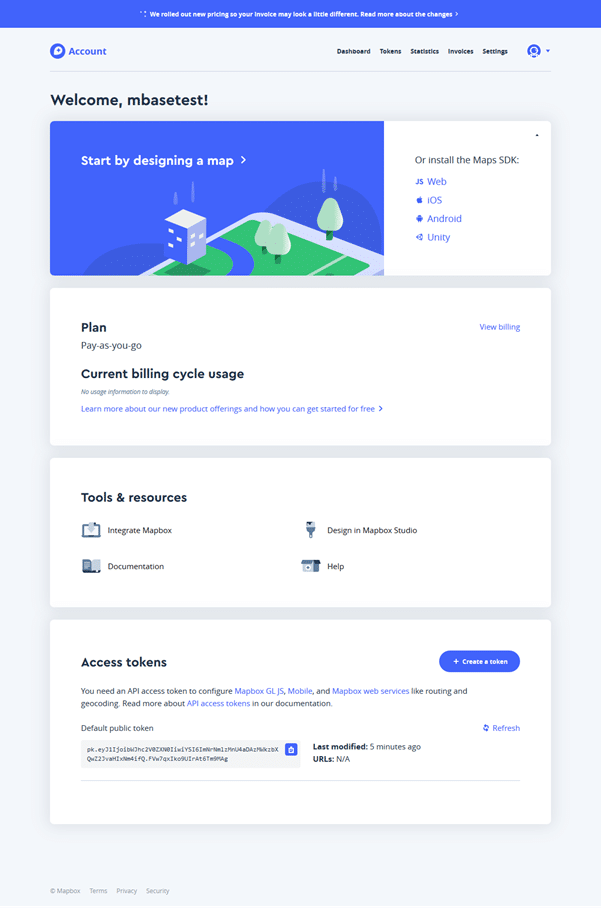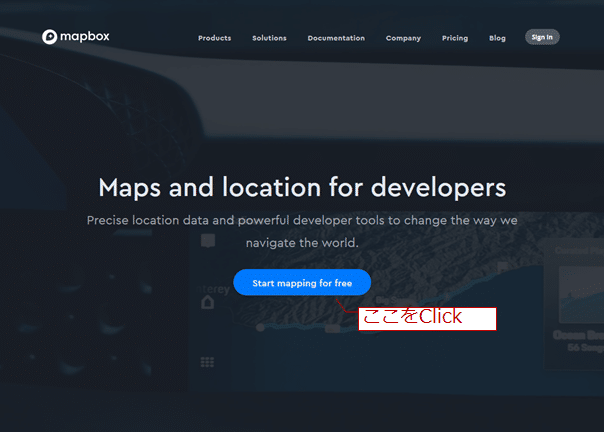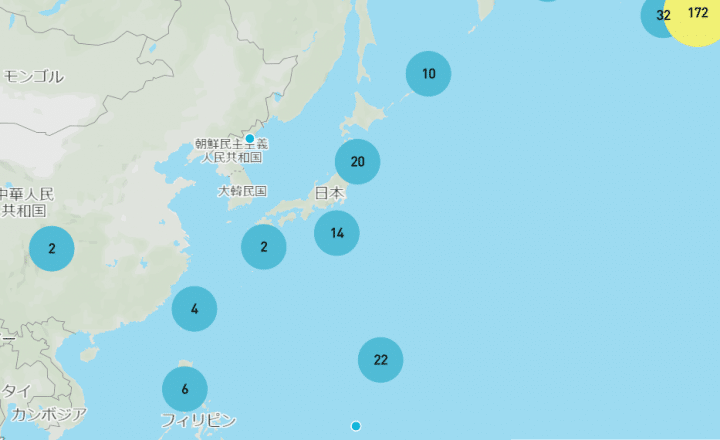まずはIDを作成する
MapBoxを利用するにはまずはMapBoxのIDを作成する必要があります。
IDを作成するには、
1: MapBoxのサイトへアクセス(こちらから)
2:Start mapping for free をクリック
3:登録画面から各項目を入力し、Terms of Service and Privacy Policy を確認の上、
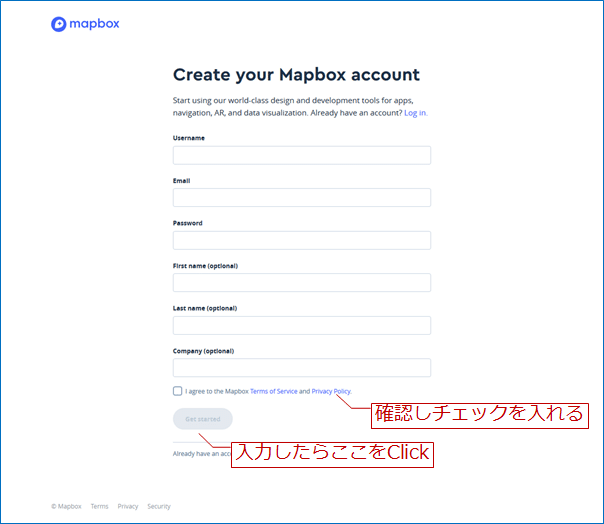
4:登録したアドレスにメールが送られるので問題がなければVerify my emailをクリックしてください。
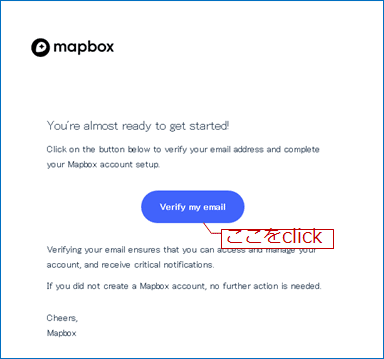
5:これで登録は完了です。以降はこの画面を中心に地図のデザインやデータのアップロードを行っていきます。